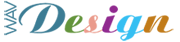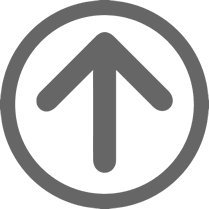2. Themes of Accessible Design
The guidelines address two general themes: ensuring graceful transformation, and making content understandable and navigable. 2.1 Ensuring Graceful Transformation By following these guidelines, content developers can create pages that transform gracefully. Pages that transform gracefully remain accessible despite any of the constraints described in the introduction, including physical, sensory, and cognitive disabilities, work constraints, and technological barriers. Here are some keys to designing pages that transform gracefully: * Separate structure from presentation (refer to the difference between content, structure, and presentation). * Provide text (including text equivalents). Text can be rendered in ways that are available to almost all browsing devices and accessible to almost all users. * Create documents that work even if the user cannot see and/or hear. Provide information that serves the same purpose or function as audio or video in ways suited to alternate sensory channels as well. This does not mean creating a prerecorded audio version of an entire site to make it accessible to users who are blind. Users who are blind can use screen reader technology to render all text information in a page. * Create documents that do not rely on one type of hardware. Pages should be usable by people without mice, with small screens, low resolution screens, black and white screens, no screens, with only voice or text output, etc. The theme of graceful transformation is addressed primarily by guidelines 1 to 11. 2.2 Making Content Understandable and Navigable Content developers should make content understandable and navigable. This includes not only making the language clear and simple, but also providing understandable mechanisms for navigating within and between pages. Providing navigation tools and orientation information in pages will maximize accessibility and usability. Not all users can make use of visual clues such as image maps, proportional scroll bars, side-by-side frames, or graphics that guide sighted users of graphical desktop browsers. Users also lose contextual information when they can only view a portion of a page, either because they are accessing the page one word at a time (speech synthesis or braille display), or one section at a time (small display, or a magnified display). Without orientation information, users may not be able to understand very large tables, lists, menus, etc. The theme of making content understandable and navigable is addressed primarily in guidelines 12 to 14.
Categories: