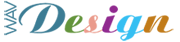3. How the Guidelines are Organized
This document includes fourteen guidelines, or general principles of accessible design. Each guideline includes: * The guideline number. * The statement of the guideline. * Guideline navigation links. Three links allow navigation to the next guideline (right arrow icon), the previous guideline (left arrow icon), or the current guideline’s position in the table of contents (up arrow icon). * The rationale behind the guideline and some groups of users who benefit from it. * A list of checkpoint definitions. The checkpoint definitions in each guideline explain how the guideline applies in typical content development scenarios. Each checkpoint definition includes: * The checkpoint number. * The statement of the checkpoint. * The priority of the checkpoint. Priority 1 checkpoints are highlighted through the use of style sheets. * Optional informative notes, clarifying examples, and cross references to related guidelines or checkpoints. * A link to a section of the Techniques Document ([TECHNIQUES]) where implementations and examples of the checkpoint are discussed. Each checkpoint is intended to be specific enough so that someone reviewing a page or site may verify that the checkpoint has been satisfied. 3.1 Document conventions The following editorial conventions are used throughout this document: * Element names are in uppercase letters. * Attribute names are quoted in lowercase letters. * Links to definitions are highlighted through the use of style sheets.
Categories: