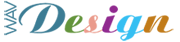This is a rather long article which was originally posted on the Yahoo web pages. The article is based on the work of Steve Souders. A book has been produced which provides details of the procedures listed below.
The following user warning was generated when updating content using Drupal 5. Any pointers as to what might be happening here would be most welcome? === user warning: You have an error in your SQL syntax; check the manual that corresponds to your MySQL server version for the right syntax to use near ‘)’ at line 1 query: INSERT INTO xmlsitemap_term (tid, pid, last_changed, priority_override) VALUES(8,0,1196450449,)in home/ circlewe/public_html/blog/includes/database.mysql.inc on line 172.
The Page or Folder you have requested has not been found on the server. This is likely to be due to content updates which are frequent on the Wavdesign site.
HTTP Error 403: Access Denied
The Page or Folder you have requested is protected from view. Please contact the Administrator if you need to access this content
eXtensible Hypertext Markup Language (XHTML) combines the strength of HTML with the power of XML, It is designed for Web clients that do not support the full set of XHTML features; for example, Web clients such as mobile phones, PDAs, pagers, and settop boxes. In addition, XHTML provides the framework for future extensions of HTML.
Definition
Cascading Style Sheets (otherwise known as CSS) is a simple mechanism for adding style (e.g.fonts, colors, spacing) to Web documents.
CSS is formally described in two specifications from W3C: CSS1 and CSS2.
CSS1 was issued in December 1996 and describes a simple formatting model mostly for screen-based presentations. It has around 50 properties (for example color and font-size).
The Drupal (CMS) uses .HTACCESS files to control directory access (unless of course you override/remove them and control your settings with modification to your PHP.INI file). On first install of this site I noticed that uploaded images were not visible in the default installation. The way around this is to use the following piece of .htaccess script in the folder where the images are kept on the server. So upload the following script to the offending folder and the images should become visible. SetHandler Drupal_Security_Do_Not_Remove_See_SA_2006_006 Options None
On setting up new components in the Drupal Administration interface the following error is generated when a content update was carried out within the Drupal 5 Administration interface. The content was however created successfully. Here is the error meesage:
Error Tracking: