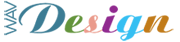From Drupal to WordPress I’ve just updated this website from the ‘Drupal’ Content Management System (Version 6.0) to the latest ‘WordPress’ Engine, Version 3.51. I…
If you’re a ‘Drupal’ Content Management System Administrator then this may be of some use to you. So you need to allow upload of a different file type to those specified in the Drupal default configuration? In which case (if you’re having problems) you may well have already looked at this posting –
Here is the error message generated following the addition of a new forum top level topic. The Item was created correctly.
user warning: You have an error in your SQL syntax; check the manual that corresponds to your MySQL server version for the right syntax to use near ‘)’ at line 1 query: INSERT INTO xmlsitemap_term (tid, pid, last_changed, priority_override) VALUES (11, 0, 1197056606, ) in /home/circlewe/public_html/blog/includes/database.mysql.inc on line 172.
The following user warning was generated when updating content using Drupal 5. Any pointers as to what might be happening here would be most welcome? === user warning: You have an error in your SQL syntax; check the manual that corresponds to your MySQL server version for the right syntax to use near ‘)’ at line 1 query: INSERT INTO xmlsitemap_term (tid, pid, last_changed, priority_override) VALUES(8,0,1196450449,)in home/ circlewe/public_html/blog/includes/database.mysql.inc on line 172.
The Drupal (CMS) uses .HTACCESS files to control directory access (unless of course you override/remove them and control your settings with modification to your PHP.INI file). On first install of this site I noticed that uploaded images were not visible in the default installation. The way around this is to use the following piece of .htaccess script in the folder where the images are kept on the server. So upload the following script to the offending folder and the images should become visible. SetHandler Drupal_Security_Do_Not_Remove_See_SA_2006_006 Options None
On setting up new components in the Drupal Administration interface the following error is generated when a content update was carried out within the Drupal 5 Administration interface. The content was however created successfully. Here is the error meesage:
Error Tracking:
I completed the set up this ‘Drupal-5.3’ site today and it’s starting to take shape. Not much content yet though. Hope you like it reader, though there’s not really much to like as it’s still in it’s default skin etc. Much to do if I get time over the coming months.