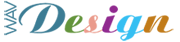I’m just dabbling with developing mobile phone applications (in this case ‘Android’) using the ‘Eclipse’ development environment (http://www.eclipse.org/platform).On loading new sample projects I’m getting Software Development Kit errors quite often. So, I have provided below (for myself, and anyone who is having similar problems) the relevant platform versions to install, based on the error received:
For Example, you are presented with the error:
“Android SDK Error: Unable to resolve target ‘android-10′”
This is caused simply because the Eclipse IDE could not find the proper Android SDK version in your build environment.
Assuming that the android Software Development Kit is installed correctly, then the problem is simply that the platform SDK requested by the “default.properties” is not installed.
Heres the list of relevant ‘fixes’.
Google
- Unable to resolve target ‘android-1’ – change properties to Android 1.0
- Unable to resolve target ‘android-2’ – change properties to Android 1.1
- Unable to resolve target ‘android-3’ – install SDK Platform Android 1.5
- Unable to resolve target ‘android-4’ – install SDK Platform Android 1.6
- Unable to resolve target ‘android-5’ – install SDK Platform Android 2.0
- Unable to resolve target ‘android-6’ – install SDK Platform Android 2.0.1
- Unable to resolve target ‘android-7’ – install SDK Platform Android 2.1
- Unable to resolve target ‘android-8’ – install SDK Platform Android 2.2
- Unable to resolve target ‘android-9’ – install SDK Platform Android 2.3
- Unable to resolve target ‘android-10’- install SDK Platform Android 2.3.3
- Unable to resolve target ‘android-11’- install SDK Platform Android 3.0
- Unable to resolve target ‘android-12’- install SDK Platform Android 3.1
- Unable to resolve target ‘android-13’- install SDK Platform Android 3.2
- Unable to resolve target ‘android-14’- install SDK Platform Android 4.0
- Unable to resolve target ‘android-15’- install SDK Platform Android 4.0.3
C:\Program Files\Google\Android SDK\SDK Setup.exe
or (x64)
C:\Program Files (x86)\Google\Android SDK\SDK Setup.exe
Labels: Android
Hope the above helps resolve your build problem. You’ll no doubt have a few more along the way!
Credit:Thanks to a post on http://sagistech.blogspot.com for the original information
Categories: