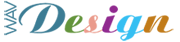The main steps are listed below, but I wouldn’t want to repeat the whole procedure here, so you’d best download the document if you havent already…
Enable the application web loader on a web server
To enable the application web loader on a web page, use any scripting
language that works with Internet Explorer and ActiveX.
1. Create a web page.
2. Set up the application .jad file.
3. Transfer the .cab, .jad, and .cod files to a web server.
4. Reference a specific version of the application web loader.
5. Send the BlackBerry device password to the application web loader.
6. Associate the application web loader with an application.
For a template of a web page that uses the application web loader,
see "BlackBerry Application Web Loader web page template" on page 14
for more information.
The upshot is that the “web page template” provided is a bit basic to say the least and has a number of drawbacks for a cut and paste job (can be useful in many circumstances when you’re in a hurry, Ive found). Without going into too much detail the drawbacks are an incorrect doc type which renders the page in quirks mode. The style information included also doesn’t seem to match the tags within the document, so the styling is almost none existent!
Well, to get to the point, for those of you who have yet to handle this deployment page, I’ve attached a revised and updated fully styled version of the deployment page below. A second concern which struck me was the lack of the ‘AxLoader.cab’ file reference in a further sub-section of the source document cited above. The section begins…Transfer the .cab, .jad, and .cod files to a web server
The .jad and .cod files contain information that the application web loader
requires to install an application.
1. Place the AxLoader.cab file in the same directory as the web page .html
files.
2. To enable the application web loader to access the application files,
place the application .jad file and .cod files on a web server.
…. and I’m thinking what ‘AxLoader.cab’ file? It seemed to be missing from the “Blackberry Application Web Loader” download.
But it was there, buried in with the .pdf install. The path should be something like:
‘C:\Program Files\Research In Motion\BlackBerry Application Web Loader 1.1.0″‘.
It certainly stumped me for a while, and my searches on the forums and RIM site didn’t reveal any further information.
Anyway, I hope the HTML and CSS (attachment below) is of use to you developer! Its not perfect but its an improvement on the default ‘look and feel’ provided.
Categories: