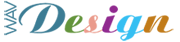Google has now released version 2.0 of the Chrome web browser, with some new features and improved support for JavaScript.
‘Google’ have been working towards adding the top requested features and making ‘Chrome’ faster, over the past eight months or so since it’s launch.
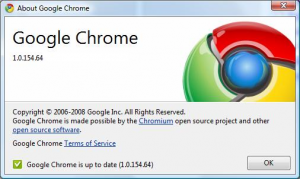 Personally, I like to use Chrome to supplement my day to day browsing with Mozilla ‘Firefox’. I’ve just gotten used to the ‘Firefox’ interface and the wealth of features it has (not least – as you might have guessed – the ‘Web Developer Interface’ and performance tools such as ‘YSlow’). But I’m finding ‘Chrome’ has it’s uses, not least (for a web-developer) I have a need to ensure web sites render correctly in this browser, so of course I need to test in ‘Chrome’. Anyway, here are the main improvements you’ll be seeing if you opt to use this new (and now upgraded) User Agent.
Personally, I like to use Chrome to supplement my day to day browsing with Mozilla ‘Firefox’. I’ve just gotten used to the ‘Firefox’ interface and the wealth of features it has (not least – as you might have guessed – the ‘Web Developer Interface’ and performance tools such as ‘YSlow’). But I’m finding ‘Chrome’ has it’s uses, not least (for a web-developer) I have a need to ensure web sites render correctly in this browser, so of course I need to test in ‘Chrome’. Anyway, here are the main improvements you’ll be seeing if you opt to use this new (and now upgraded) User Agent.
Improved New Tab Page: The most requested feature from users was the ability to remove thumbnails from the New Tab page. Now you can finally remove that embarrassing link block from your ‘landing’ page. Full Screen Mode: If you’ve ever given a presentation or watched a large video using Google Chrome, you might have needed to expand the screen to maximum size so that the content of your presentation/video is at its maximum resolution. Now you can hide the title bar and the rest of the browser window by hitting F11 or selecting this option in the Tools menu. Form Autofill: Filling out your information in forms over and over again can be tedious. Form autofill helps by showing information you’ve previously entered into the same form fields automatically. To clear that same information you can use the Tools menu provided.Further improvements that aren’t immediately visible, but which should make web browsing with Google Chrome more enjoyable are:
Increased Stability: Google Chrome is now more stable than ever, with over 300 bugs that caused crashes since launch, eradicated. Increased Speed: Making the web faster continues to be a main area of focus. Thanks to a new version of WebKit and an update to the JavaScript engine used, interactive web pages will run even faster. JavaScript is also kept running fast even when you have lots of tabs open. You are encouranged to try opening a bunch of web applications and then running your favorite benchmark test.If you’re using ‘Chrome’, the browser should (or at least so-say the big ‘G’) automatically update to the latest version next time you load it, so there’s no need to download and install anything to get these new features. In my case (not so! as) I did have to download the updated version though this took only seconds to do. To check your own version just use ‘spanner’ icon and the ‘About Google Chrome’ menu item. You should see version ‘2.0.172.28’ in there. If not, then it time for your update methinks. Chrome 2.0 Verdict: A great new browser but still a lot to do in the way of plugin’ support for web developers and everyday users alike.