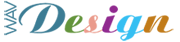Course: MVA – Single Page Applications with jQuery or AngularJS.
Module 2: Using AngularJS to Create a SPA
Sources: main-app.start.js & index.html
main-app.start – source code
"use strict";
angular.module('MainApp', [
])
.controller("MainController", function ($scope, $http) {
// $scope.hello = “world”; //debug statement to check correct setup
var config = {
headers: {
'X-ZUMO-APPLICATION': 'ImDNVYiBYFCuENASFmQupAMlDUzamP37'
}
};
getNames();
$scope.people = [];
$scope._name = "Default Name";
$scope._location = "Default Location";
$scope.user = {
name:function(theName){
if(angular.isDefined(theName)){
this._name = theName;
}
return this._name;
},
location:function(theLocation){
if(angular.isDefined(theLocation)){
this._location = theLocation;
}
return this._location;
}
}
function getNames() {
$http.get('https://evangelists.azure-mobile.net/tables/people', config)
.then(function (res) {
console.log(res);
$scope.people = res.data;
});
}
// add in resource
function addName(user){
//$scope.categories.push(user);
$http.post('https://evangelists.azure-mobile.net/tables/people', user, config)
.then(function (res) {
$scope.getNames();
});
}
$scope.addName = addName;
$scope.getNames = getNames;
})
index.js – source code
MVA Angular Tutorial {{hello}}
MVA Jquery Tutorial
Evangelists
- Name:{{person.name}},Location:{{person.location}}