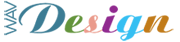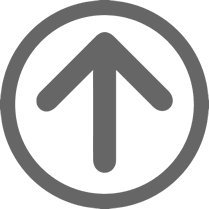Guideline 11. Use W3C technologies and guidelines.
Use W3C technologies (according to specification) and follow accessibility guidelines. Where it is not possible to use a W3C technology, or doing so results in material that does not transform gracefully, provide an alternative version of the content that is accessible.
The current guidelines recommend W3C technologies (e.g., HTML, CSS, etc.) for several reasons: • W3C technologies include “built-in” accessibility features. • W3C specifications undergo early review to ensure that accessibility issues are considered during the design phase. • W3C specifications are developed in an open, industry consensus process.Many non-W3C formats (e.g., PDF, Shockwave, etc.) require viewing with either plug-ins or stand-alone applications. Often, these formats cannot be viewed or navigated with standard user agents (including assistive technologies). Avoiding non-W3C and non-standard features (proprietary elements, attributes, properties, and extensions) will tend to make pages more accessible to more people using a wider variety of hardware and software. When inaccessible technologies (proprietary or not) must be used, equivalent accessible pages must be provided.
Even when W3C technologies are used, they must be used in accordance with accessibility guidelines. When using new technologies, ensure that they transform gracefully (Refer also to guideline 6.). Note. Converting documents (from PDF, PostScript, RTF, etc.) to W3C markup languages (HTML, XML) does not always create an accessible document. Therefore, validate each page for accessibility and usability after the conversion process (refer to the section on validation). If a page does not readily convert, either revise the page until its original representation converts appropriately or provide an HTML or plain text version.Checkpoints:
11.1 Use W3C technologies when they are available and appropriate for a task and use the latest versions when supported. [Priority 2]
Refer to the list of references for information about where to find the latest W3C specifications and [WAI-UA-SUPPORT] for information about user agent support for W3C technologies.11.2 Avoid deprecated features of W3C technologies. [Priority 2]
For example, in HTML, don’t use the deprecated FONT element; use style sheets instead (e.g., the ‘font’ property in CSS).11.3 Provide information so that users may receive documents according to their preferences (e.g., language, content type, etc.) [Priority 3]
Note. Use content negotiation where possible.11.4 If, after best efforts, you cannot create an accessible page, provide a link to an alternative page that uses W3C technologies, is accessible, has equivalent information (or functionality), and is updated as often as the inaccessible (original) page. [Priority 1]
Note. Content developers should only resort to alternative pages when other solutions fail because alternative pages are generally updated less often than “primary” pages. An out-of-date page may be as frustrating as one that is inaccessible since, in both cases, the information presented on the original page is unavailable. Automatically generating alternative pages may lead to more frequent updates, but content developers must still be careful to ensure that generated pages always make sense, and that users are able to navigate a site by following links on primary pages, alternative pages, or both. Before resorting to an alternative page, reconsider the design of the original page; making it accessible is likely to improve it for all users.