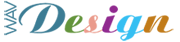Guideline 7. Ensure user control of time-sensitive content changes.
Ensure that moving, blinking, scrolling, or auto-updating objects or pages may be paused or stopped.
Some people with cognitive or visual disabilities are unable to read moving text quickly enough or at all. Movement can also cause such a distraction that the rest of the page becomes unreadable for people with cognitive disabilities. Screen readers are unable to read moving text. People with physical disabilities might not be able to move quickly or accurately enough to interact with moving objects.
Note. All of the following checkpoints involve some content developer responsibility until user agents provide adequate feature control mechanisms.
Checkpoints:
7.1 Until user agents allow users to control flickering, avoid causing the screen to flicker. [Priority 1]
Note. People with photosensitive epilepsy can have seizures triggered by flickering or flashing in the 4 to 59 flashes per second (Hertz) range with a peak sensitivity at 20 flashes per second as well as quick changes from dark to light (like strobe lights).7.2 Until user agents allow users to control blinking, avoid causing content to blink (i.e., change presentation at a regular rate, such as turning on and off). [Priority 2]
7.3 Until user agents allow users to freeze moving content, avoid movement in pages. [Priority 2]
When a page includes moving content, provide a mechanism within a script or applet to allow users to freeze motion or updates. Using style sheets with scripting to create movement allows users to turn off or override the effect more easily. Refer also to guideline 8.7.4 Until user agents provide the ability to stop the refresh, do not create periodically auto-refreshing pages. [Priority 2]
For example, in HTML, don’t cause pages to auto-refresh with “HTTP-EQUIV=refresh” until user agents allow users to turn off the feature.7.5 Until user agents provide the ability to stop auto-redirect, do not use markup to redirect pages automatically. Instead, configure the server to perform redirects. [Priority 2]
Note. The BLINK and MARQUEE elements are not defined in any W3C HTML specification and should not be used. Refer also to guideline 11.