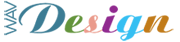Guideline 13. Provide clear navigation mechanisms.
7th December 2007
Provide clear and consistent navigation mechanisms — orientation information, navigation bars, a site map, etc. — to increase the likelihood that a person will find what they are looking for at a site. Clear and consistent navigation mechanisms are important to people with cognitive disabilities or blindness, and benefit all users.Checkpoints:
13.1 Clearly identify the target of each link. [Priority 2]
Link text should be meaningful enough to make sense when read out of context — either on its own or as part of a sequence of links. Link text should also be terse. For example, in HTML, write “Information about version 4.3” instead of “click here”. In addition to clear link text, content developers may further clarify the target of a link with an informative link title (e.g., in HTML, the “title” attribute).13.2 Provide metadata to add semantic information to pages and sites. [Priority 2]
For example, use RDF ([RDF]) to indicate the document’s author, the type of content, etc. Note. Some HTML user agents can build navigation tools from document relations described by the HTML LINK element and “rel” or “rev” attributes (e.g., rel=”next”, rel=”previous”, rel=”index”, etc.). Refer also to checkpoint 13.5.13.3 Provide information about the general layout of a site (e.g., a site map or table of contents). [Priority 2]
In describing site layout, highlight and explain available accessibility features.13.4 Use navigation mechanisms in a consistent manner. [Priority 2]
13.5 Provide navigation bars to highlight and give access to the navigation mechanism. [Priority 3]
13.6 Group related links, identify the group (for user agents), and, until user agents do so, provide a way to bypass the group. [Priority 3]
13.7 If search functions are provided, enable different types of searches for different skill levels and preferences. [Priority 3]
13.8 Place distinguishing information at the beginning of headings, paragraphs, lists, etc. [Priority 3]
Note. This is commonly referred to as “front-loading” and is especially helpful for people accessing information with serial devices such as speech synthesizers.13.9 Provide information about document collections (i.e., documents comprising multiple pages.). [Priority 3]
For example, in HTML specify document collections with the LINK element and the “rel” and “rev” attributes. Another way to create a collection is by building an archive (e.g., with zip, tar and gzip, stuffit, etc.) of the multiple pages. Note. The performance improvement gained by offline processing can make browsing much less expensive for people with disabilities who may be browsing slowly.13.10 Provide a means to skip over multi-line ASCII art. [Priority 3]
Refer to checkpoint 1.1 and the example of ascii art in the glossary.