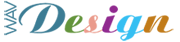Guideline 12. Provide context and orientation information.
Provide context and orientation information to help users understand complex pages or elements.
Grouping elements and providing contextual information about the relationships between elements can be useful for all users. Complex relationships between parts of a page may be difficult for people with cognitive disabilities and people with visual disabilities to interpret.Checkpoints:
12.1 Title each frame to facilitate frame identification and navigation. [Priority 1]
For example, in HTML use the “title” attribute on FRAME elements.12.2 Describe the purpose of frames and how frames relate to each other if it is not obvious by frame titles alone. [Priority 2]
For example, in HTML, use “longdesc,” or a description link.12.3 Divide large blocks of information into more manageable groups where natural and appropriate. [Priority 2]
For example, in HTML, use OPTGROUP to group OPTION elements inside a SELECT; group form controls with FIELDSET and LEGEND; use nested lists where appropriate; use headings to structure documents, etc. Refer also to guideline 3.12.4 Associate labels explicitly with their controls. [Priority 2]
For example, in HTML use LABEL and its “for” attribute.
Categories: