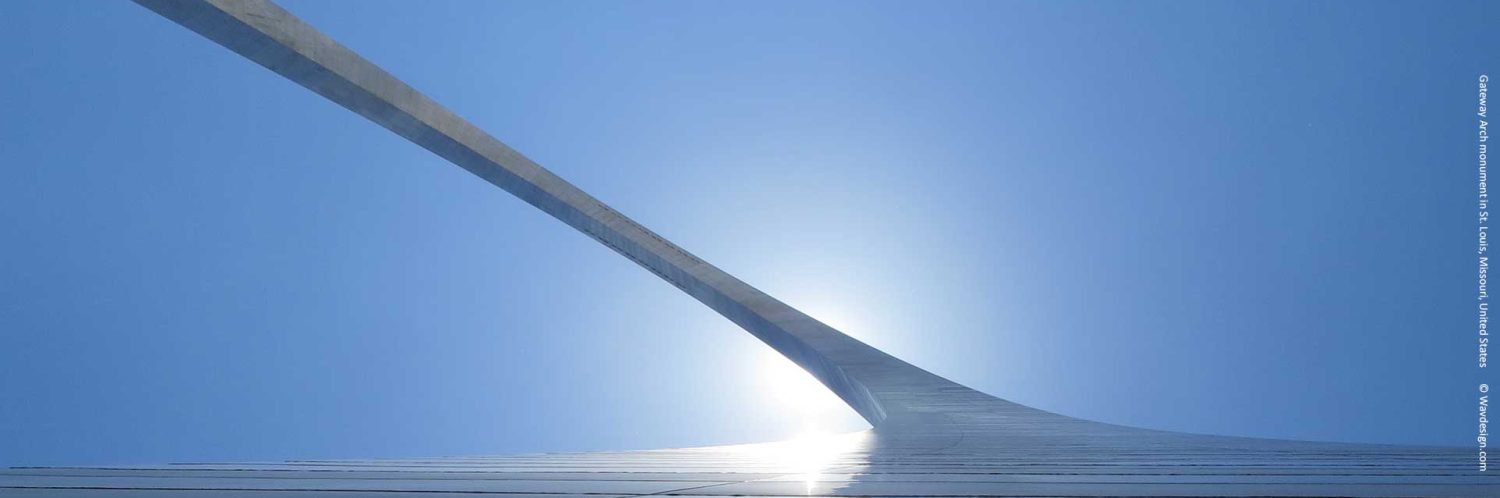I’ve been using the CSS online checking facility provided by the W3C for many years now. This resource allows you to add a link to your web pages which when followed, reports on the compliance of the page to the recommended W3C standards. If the page doesn’t comply then any discrepancies are listed for the user to rework.
To cut a long story short, I found that when I added some new features to a web page which use the CSS Level 3 selectors ‘::after’ and ‘:not’ the pages did not then comply with the Level 2 standards (no surprise there then! – though I didn’t expect this at the time, I must admit).
So when I checked the page (as usual) using the W3C auto checking service and using the ‘default’ link settings (i.e. http://jigsaw.w3.org/css-validator/check/referer) then the page showed up these (above mentioned) failures.
To get around this problem I found a link to a page under the CSS validator, with an options selector built in. This allowed me to select the CSS3 level validation for the page in question. So, by using this new link (see below) the page passed the ‘W3C’ checks.
For any new or intermediate level developer who may be reading this and who wants to use the Validator at level CSS3, here’s the hyperlink I used in order to use the new validations page:“http://jigsaw.w3.org/css-validator/#validate_by_uri+with_options”.
I hope this comes in useful for you too reader! For the more experienced developer…I’d like to ask if you happen to know how to set CSS3 Valdation directly from a link within the hosting web page? Any answers please?, either in a comment on this page or in an email and I’d be most grateful.