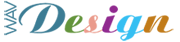I’ve had the problem of testing the IE6 user agent rendering of my Web Sites for a while now! The notorious browser bugs of this Web Browser were being handled by my use of multiple style sheets (and still are – only now I use the Explorer built in comment selection of styles). After install of IE 7 though everything went pear shaped (as no support for checking IE6 was avaiable after the browser upgrade).
I installed one of those multi IE packages but (it seems) you cant test a site on Internet Explorer 6 if you have the new Explorer 7 installed on your PC. Enter the following application supplied for free (I should think so too) from Microsoft.
It’s the “Internet Explorer Application Compatibility VPC Hard Disk Image”. And a mouthful that is! This application provides a Virtual PC for you to run IE6 on, and ‘Voila’ you can test your web pages in both the latest Windows Versions. Providing of course that your using Windows XP SP2 as your Operating System (which luckily, in this instance, I am). Other supported Operating Systems are Windows Server 2003 & Windows Vista (did anyone actually buy that – I heard a lot of ugly rumors about it). Oh, and you will need a minimum of 1.5 Gig hard drive space free to expand the VHD file.
Here are a few further details:
Name: VPC image
Version: 2.2
Date Published: 12/6/2007
Language: English
Download Size: 471.1 MB to 956.1 MB
Contents: A VPC hard disk image containing a pre-activated Windows XP SP2, and either IE6 or IE7 and the IE7 Readiness Toolkit.
Price: Free
Licence: This VPC image will expire on April 1, 2008. What happens then I don’t know?
You can download the latest version of Virtual PC: http://www.microsoft.com/windows/products/winfamily/virtualpc/default.mspx.
[Note: July 2013 I – Updated post with a new download location]
http://www.microsoft.com/en-us/download/details.aspx?id=11575
Instructions:
Once you have completed the download, double-click file to expand the VHD file. Start Virtual PC and create a new VPC, and point to the files you just expanded.
Files in the Download:
Two Flavours.
- File Name: File Size IE6_VPC.EXE 485.0 MB IE7_VPC.EXE 471.1 MB