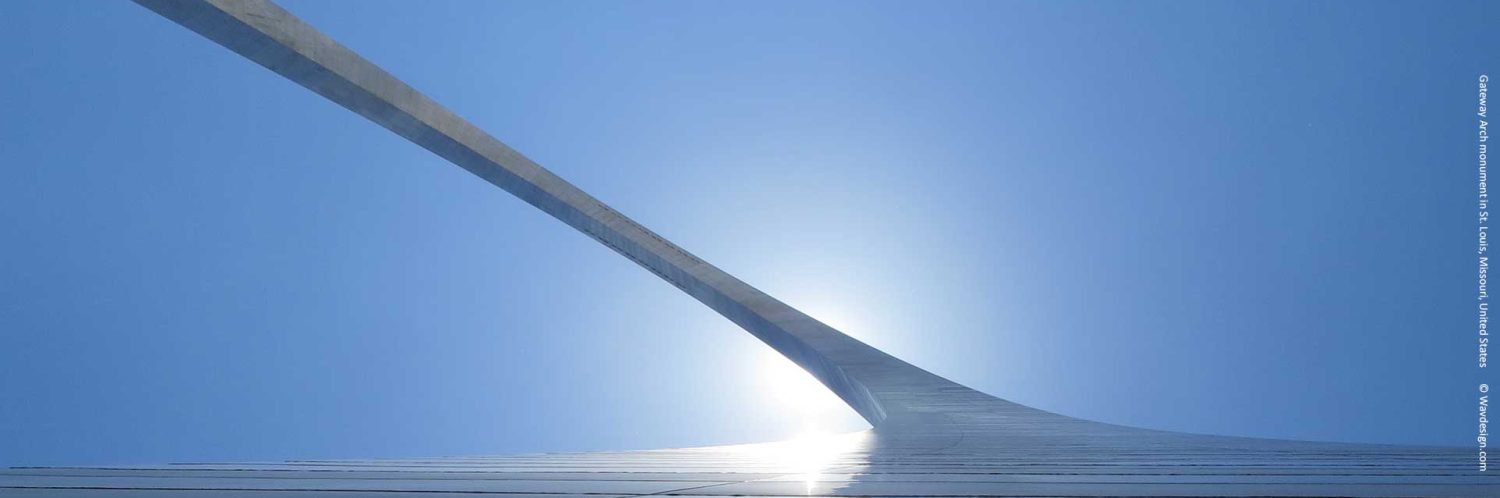Guideline 10. Use interim solutions.
Use interim accessibility solutions so that assistive technologies and older browsers will operate correctly.For example, older browsers do not allow users to navigate to empty edit boxes. Older screen readers read lists of consecutive links as one link. These active elements are therefore difficult or impossible to access. Also, changing the current window or popping up new windows can be very disorienting to users who cannot see that this has happened.
Note. The following checkpoints apply until user agents (including assistive technologies) address these issues.
These checkpoints are classified as “interim”, meaning that the Web Content Guidelines Working Group considers them to be valid and necessary to Web accessibility as of the publication of this document. However, the Working Group does not expect these checkpoints to be necessary in the future, once Web technologies have incorporated anticipated features or capabilities.
Checkpoints:
10.1 Until user agents allow users to turn off spawned windows, do not cause pop-ups or other windows to appear and do not change the current window without informing the user. [Priority 2]
For example, in HTML, avoid using a frame whose target is a new window.10.2 Until user agents support explicit associations between labels and form controls, for all form controls with implicitly associated labels, ensure that the label is properly positioned. [Priority 2]
The label must immediately precede its control on the same line (allowing more than one control/label per line) or be in the line preceding the control (with only one label and one control per line). Refer also to checkpoint 12.4.10.3 Until user agents (including assistive technologies) render side-by-side text correctly, provide a linear text alternative (on the current page or some other) for all tables that lay out text in parallel, word-wrapped columns. [Priority 3]
Note. Please consult the definition of linearized table. This checkpoint benefits people with user agents (such as some screen readers) that are unable to handle blocks of text presented side-by-side; the checkpoint should not discourage content developers from using tables to represent tabular information.10.4 Until user agents handle empty controls correctly, include default, place-holding characters in edit boxes and text areas. [Priority 3]
For example, in HTML, do this for TEXTAREA and INPUT.10.5 Until user agents (including assistive technologies) render adjacent links distinctly, include non-link, printable characters (surrounded by spaces) between adjacent links. [Priority 3]