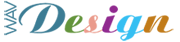I’ve been using the CSS online checking facility provided by the W3C for many years now. This resource allows you to add a link to your web pages which when followed, reports on the compliance of the page to the recommended W3C standards. If the page doesn’t comply then any discrepancies are listed for the user to rework.
Just read this article by Andy Rutledge in which he examines a couple of the inferior Web design conventions still ‘knocking around’ the web. He exposes their flaws and then suggests more effective alternatives to these conventions, explaining why they work better.
Do take a look at the link if you find web design issues interesting.
I’ve had the problem of testing the IE6 user agent rendering of my Web Sites for a while now! The notorious browser bugs of this Web Browser were being handled by my use of multiple style sheets (and still are – only now I use the Explorer built in comment selection of styles). After install of IE 7 though everything went pear shaped (as no support for checking IE6 was avaiable after the browser upgrade).
Original article from:- Jakob Nielsen‘s Alertbox, May 12, 2002
Top Ten Guidelines for Homepage Usability
Summary:
A company’s homepage is its face to the world and the starting point for most user visits. Improving your homepage multiplies the entire website’s business value, so following key guidelines for homepage usability is well worth the investment of time and effort.
Here’s one for you reader?
Do you add access key support to your website or not?
Well reader, If I haven’t already said it…
Happy New Year to You!
where ever you are ~ do drop me a line. What happened to those three weeks….